Several users have reported being hit with a pop-up window displaying the error message LoadLibrary failed with Error 1114: a dynamic link library (DLL) initialization routine failed. The good news is that solving a LoadLibrary failed with Error 1114 error isn’t that difficult. It takes just a little bit of time to manually resolve the issue.
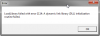
The main cause for this error is that your computer has switchable graphics. The error occurs as a result of the Intel Graphics Card Driver malfunctioning.
LoadLibrary failed with Error 1114 in Windows 10
Method One: Set the graphics setting as 'High Performance'
Well, in many cases, it is found that the update errors crop up because of the corrupted or incomplete system update files. And this can even block or continue the update features. So, very Firstly we recommend our users to perform an SFC scan to check what is causing an issue.
Here follow the complete instruction:
https://techleopard.com/threads/how-to-repair-corrupted-windows-system-files.18/
Searches related to LoadLibrary failed with Error 1114
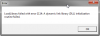
The main cause for this error is that your computer has switchable graphics. The error occurs as a result of the Intel Graphics Card Driver malfunctioning.
LoadLibrary failed with Error 1114 in Windows 10
Method One: Set the graphics setting as 'High Performance'
- Right-click the Start button and select Power Options
- This opens the Power and Sleep settings. Click on the Additional Power Settings under Related Settings
- This opens up the Power Options window. Choose Change Plan Settings for your power plan – which is the one with a black dot
- This opens up a screen with two options. From here, choose Change Advanced Power Settings
- This opens up a box of advanced options. Find the Switchable Dynamic Graphics option
- Open up the Global Settings under Switchable Dynamic Graphics
- After opening this, there are two more choices – Plugged In and On Battery. Open up the drop-down menu for both options and chose Maximise Performance for both
- Finally, click Apply and OK to fix the error LoadLibrary failed with Error 1114
- For when the Above Doesn’t Work
- Right click on cmd.exe and click on “Run as Administrator”; enter your password if necessary
- Enter the command “CD /d C:/Windows/System 32” without quotes and press Enter
- Enter the command “COPY atio6axx.dll” without quotes and press Enter
- Enter the command “COPY atio6axx.dll atiogl64.dll” without quotes and press Enter
- Close the command prompt and try running the program again
Well, in many cases, it is found that the update errors crop up because of the corrupted or incomplete system update files. And this can even block or continue the update features. So, very Firstly we recommend our users to perform an SFC scan to check what is causing an issue.
Here follow the complete instruction:
https://techleopard.com/threads/how-to-repair-corrupted-windows-system-files.18/
Searches related to LoadLibrary failed with Error 1114
- loadlibrary failed with error 1114 photoshop
- loadlibrary failed with error 1114 minecraft
- loadlibrary failed with error 1114 lightroom
- virtualbox loadlibrary failed with error 1114
- error unable to load dll 1114 tower
- dll 1114 download
- a dynamic link library (dll) initialization routine failed windows 7
- garmin basecamp error 1114
Last edited:
